First you need to register to have an active subscription to www.thebestbeminars.com.
You can follow the instructions here.
If you already have an active subscription, login to your account by clicking an icon in the menu bar on the top of the page:


Fill in the login form:
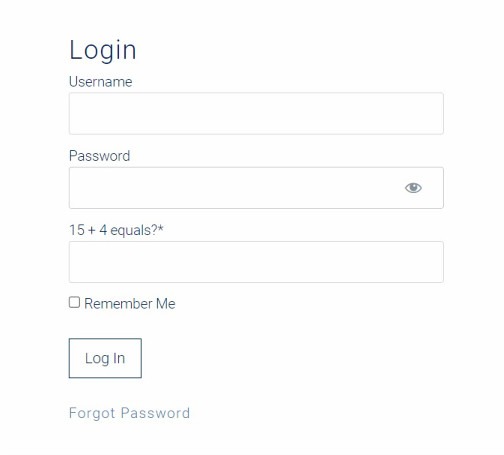
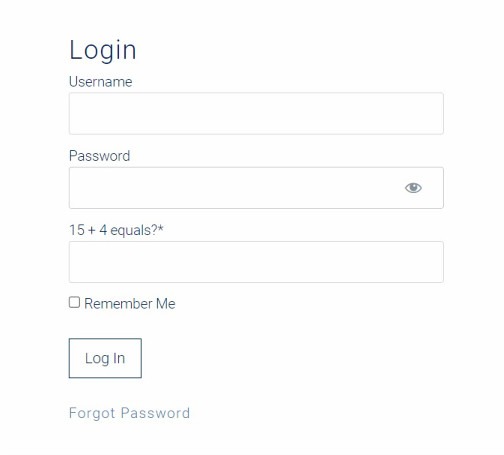
If you are already logged in from the previous visit, the My Account page will appear immediately.
You can now see all the sections which you can edit.


In the “Home” section you can change all the profile information about your company, for example, “Contact Person”, “Email address”, etc.
When you enter all the new data, just click the “Save Profile” button at the bottom of the page.
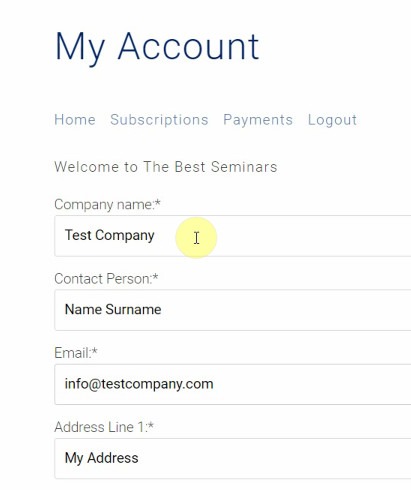
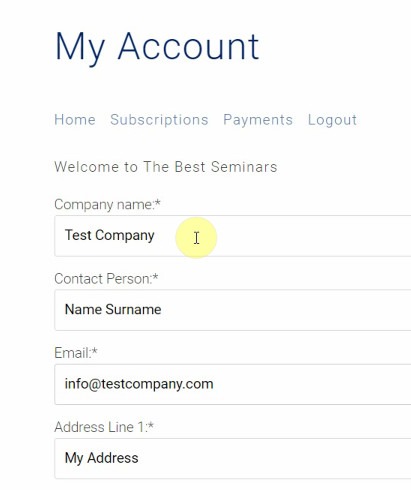
In this section, you can change subscription plan (downgrade or upgrade your subscription) or you can cancel your subscription. You can choose from various options.


When you click on the “Change Plan” on the right of the page, a new pop-up window opens.
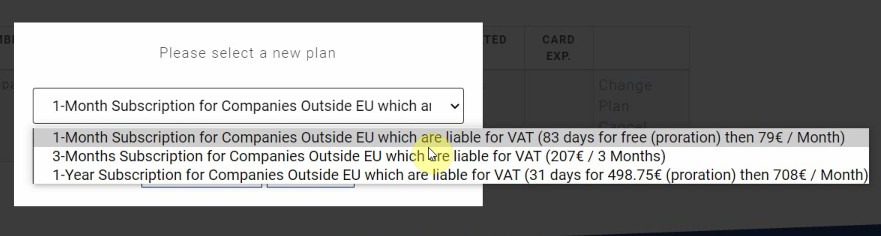
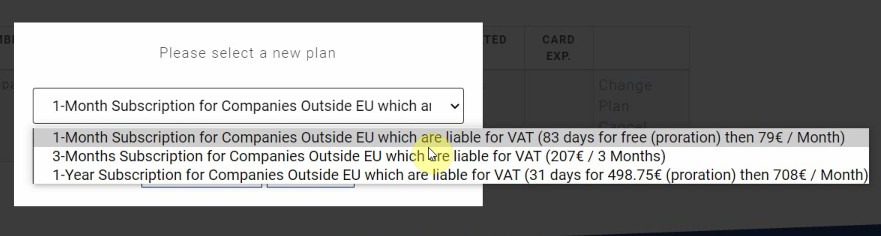
When you select a new subscription, click on the “SELECT PLAN” button. All the information about how to enable the new subscription it will be sent to your email address.
In the Payments section, you can see your active subscriptions. You can also download the pdf invoices.
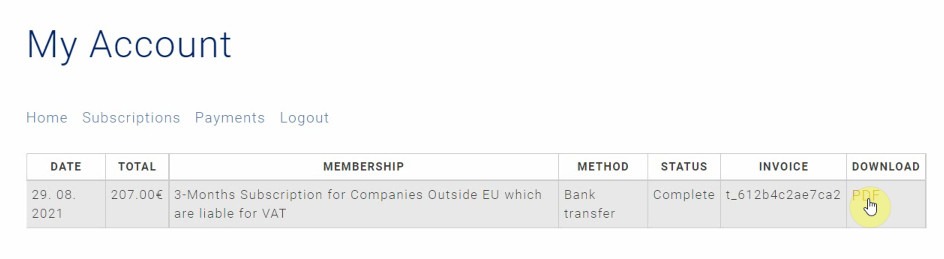
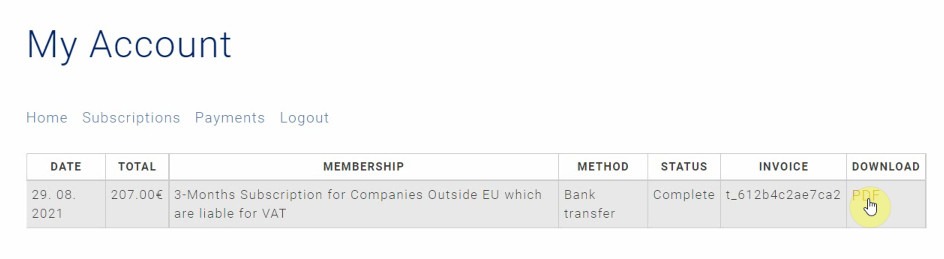
You can log ut from your account if you click on the logout link.
In this case, you will need to login again to access your account page or to add or edit seminars.


The Best seminars was founded by Marjetka Kastner with a vision of providing seminars, workshops, webinars, conferences to learners around the world.
Today, The Best seminars is a global platform that offers all HR departments and anyone, anywhere, access to online and live courses from the best educational agencies and lecturers.
150.000 employees, 125 companies, and more than 2000 lecturers come to The Best Seminars to access world-class learning—anytime, anywhere.
| Cookie | Duration | Description |
|---|---|---|
| cookielawinfo-checkbox-analytics | 11 months | This cookie is set by GDPR Cookie Consent plugin. The cookie is used to store the user consent for the cookies in the category "Analytics". |
| cookielawinfo-checkbox-necessary | 11 months | This cookie is set by GDPR Cookie Consent plugin. The cookies is used to store the user consent for the cookies in the category "Necessary". |
| elementor | never | This cookie is used by the website's WordPress theme. It allows the website owner to implement or change the website's content in real-time. |
| viewed_cookie_policy | 11 months | The cookie is set by the GDPR Cookie Consent plugin and is used to store whether or not user has consented to the use of cookies. It does not store any personal data. |
| Cookie | Duration | Description |
|---|---|---|
| _ga | 2 years | The _ga cookie, installed by Google Analytics, calculates visitor, session and campaign data and also keeps track of site usage for the site's analytics report. The cookie stores information anonymously and assigns a randomly generated number to recognize unique visitors. |
| _gat_gtag_UA_207342572_1 | 1 minute | This cookie is set by Google and is used to distinguish users. |
| _gid | 1 day | Installed by Google Analytics, _gid cookie stores information on how visitors use a website, while also creating an analytics report of the website's performance. Some of the data that are collected include the number of visitors, their source, and the pages they visit anonymously. |